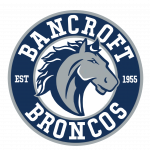Athletic Clearance is a secure registration platform that provides you with an easy, user-friendly way to register for our programs, and helps us to be more administratively efficient and environmentally responsible. When you register through Athletic Clearance, the system keeps track of your information in your profile. You enter your information only once for each family member for multiple uses and multiple programs.
Before You Register:
Students are required to have a medical exam conducted after May 1st. Any Medical Exams dated before May 1st will not be accepted. The Medical Clearance Form is good for the ENTIRE academic year.
Completed Medical Clearance Forms need to be uploaded to your Athletic Clearance account before Athletic Registration can be processed. Medical Clearance forms can be downloaded from the school website (BMS Website) under the “athletics” page.
It will be helpful to have the following information handy to allow for accurate completion of your online registration.
-
Health Insurance Information, including policy #
-
Completed Medical Clearance Form (ready to be scanned/uploaded)
Go to www.athleticclearance.com and follow these steps:
-
Click on CA
-
Next click create an account. (If you already have an account, you can log in)
-
Create your secure Athletic Clearance account by entering the account owner First and Last names (parent/guardian), E-mail address and password. Select I Agree to the Athletic Clearance Terms of Service. Click Create Account.
-
You will receive an email with a link to activate your new account. (If you don’t see the email, check your E-mail filters (spam, junk, etc.).
-
Click on the link in your activation E-mail, which will log you in to athleticclearance.com
-
Next click on the Start Clearance Here button in the upper right corner
-
Under “school” type in Bancroft, make sure address is correct. Then choose the school year of registration and click next
-
Choose the sports your athlete would like to participate in.
-
Once in the registration form, complete the information requested. All fields with a red* are required to have an answer.
-
Click the Save & Continue button when your form is complete.
-
Review your registration summary.
You will receive an email from Athletic Clearance confirming your registration.
At any time, you may log in at www.athleticclearance.com to update your information and to check your registration(s).
If you need assistance with registration, click the “Help” tab and you can submit a request