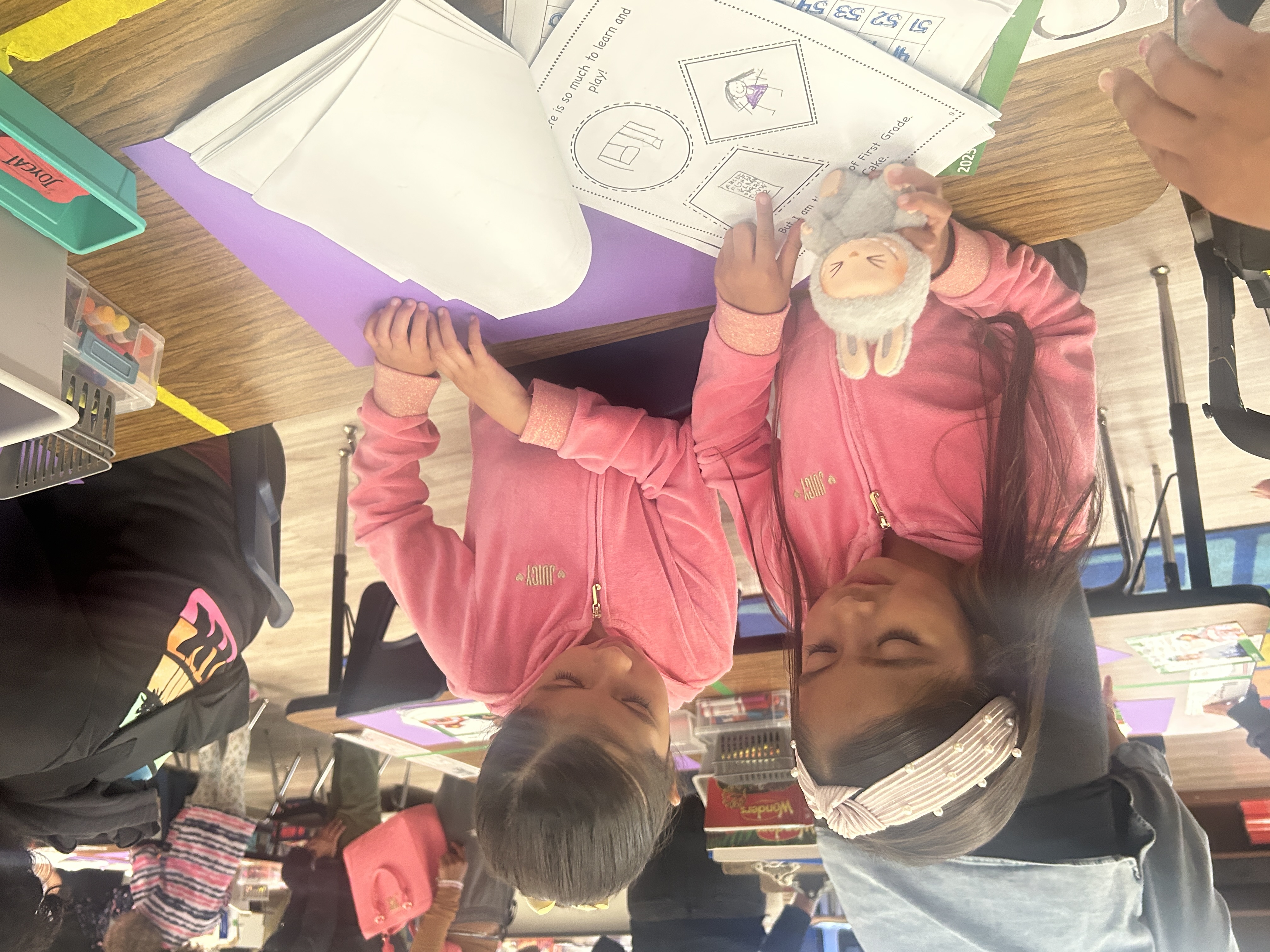Every year, before the first day of school, parents/legal guardians are required to complete the Data Confirmation. The Parent Data Confirmation is completed online via the Aeries Parent Portal and allows families to modify or enter student demographics, emergency contacts, medical conditions and review the San Leandro Unified School District (the District) key policies, and approve important forms the District must have on file for every student.
Data Confirmation in 3 Easy Steps
 If you already have an Aeries Parent Portal account, click below to sign in and begin your Data Confirmation process.
If you already have an Aeries Parent Portal account, click below to sign in and begin your Data Confirmation process.
If you are not sure if you have an Aeries Parent Portal account or you need help creating one, please contact the Office Manager at your school site.

After you log in to your Aeries Parent Portal account, you will be prompted to begin the Data Confirmation process. Please review and update your student information and make sure to click Save and Continue to move through each section.
If you need to make changes to your student data information throughout the year, sign in to your portal account, go to Student Data, and click Data Confirmation.

Once you finish the data confirmation process, you will be prompted to Print New Emergency Card and the Final Signature Page.
The final step is to sign and return both forms to the office manager at your school site (New Emergency Card and Final Signature Page).
*Note: If you have finished the Data Confirmation and you do not have access to a printer, please stop by the school office and the office staff can print the required documents for you.